- Supported Games
- CS: Source (v34), CS: Source (Steam/Orange Box), ClientMod
This plugin allows you to color name, chat and prefix with multi-color support.
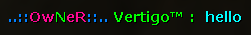

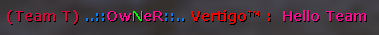
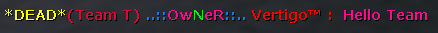
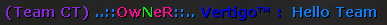
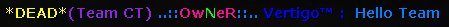
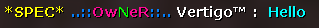
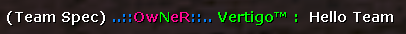
Requirements :
Chat Commands :
CVARs :
cstrike/cfg/sourcemod/adminchat.cfg
3 New CVARs are provided only for Old CSS v34 version of the plugin :
Supported Colors :
For CSS v34 ClientMod and Steam CS:S
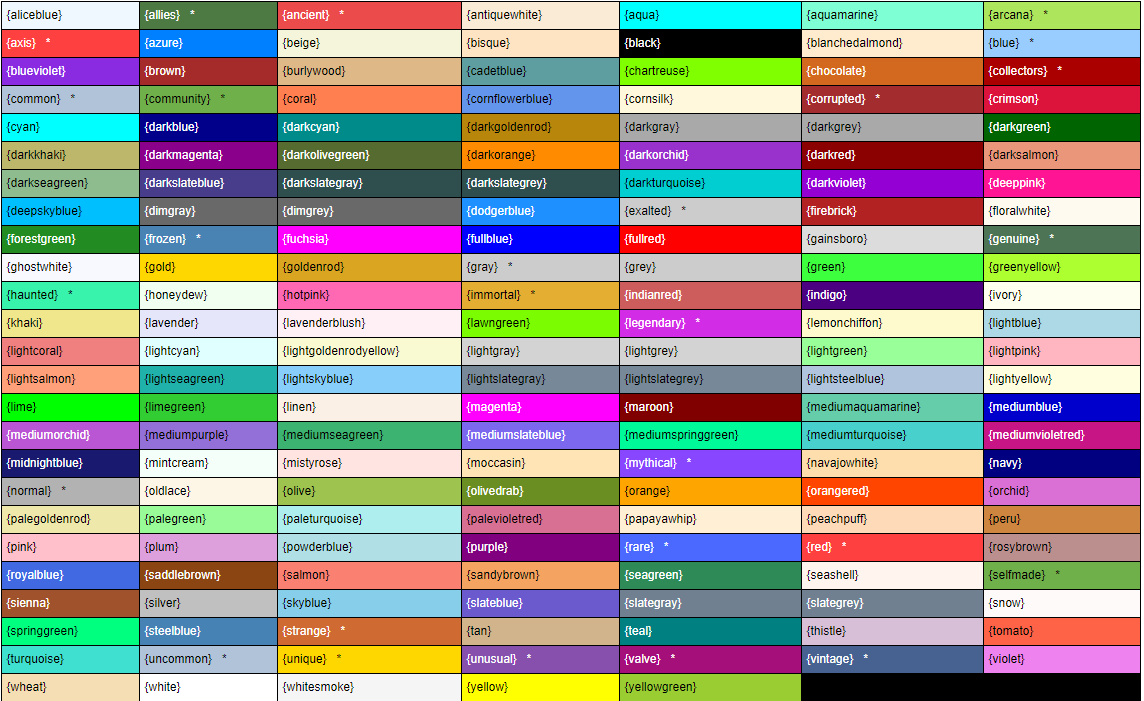
For CSS v34 Non-ClientMod
Credits :
Requirements :
- Sourcemod v1.8 or Higher
- Download Admin_Chat.zip file attached to this post.
- Extract the content of zip file and put into your server's cstrike folder.
- Change the map or Restart the Server.
- Modify your desired colors in cstrike/addons/sourcemod/translations/adminchat.phrases.txt file.
- You can also use already configured colors if you like (See screenshots above), no need to modify colors in translations file.
- To add or modify custom prefix or tag with multi-colors, use cstrike/addons/sourcemod/configs/adminchat.txt file.
Code:"z" "{azure}..::{deeppink}Ow{lime}N{deeppink}eR{azure}::.." "STEAM_0:0:1234567890" "{yellow}[{black}ADMIN{yellow}]" - Add ! command filters in cstrike/addons/sourcemod/configs/adminchat_filters.txt
Chat Commands :
Code:
!tag or !prefix - Enable/Disable admin chat prefix and colors.cstrike/cfg/sourcemod/adminchat.cfg
Code:
// Enable/Disable admin chat for !command triggers. (0 - Disabled, 1 - Enabled)
// -
// Default: "0"
// Minimum: "0.000000"
// Maximum: "1.000000"
sm_adminchatcmd "0"
// Enable/Disable Custom Tag in Team Chat (0 - Disabled, 1 - Enabled)
// -
// Default: "1"
// Minimum: "0.000000"
// Maximum: "1.000000"
sm_adminchatteam "1"
Code:
// Define colors for old clients when ClientMod user (CT) types a message.
// Note: You can only use any one set of colors :
// {default}, {green}, {lightgreen} OR {default}, {green}, {teamcolor}
// -
// Default: "tag:{green},name:{teamcolor},chat:{default}"
sm_adminchat_old_client_ct_color "tag:{green},name:{teamcolor},chat:{default}"
// Define colors for old clients when ClientMod user (Spec) types a message.
// Note: You can only use any one set of colors :
// {default}, {green}, {lightgreen} OR {default}, {green}, {teamcolor}
// -
// Default: "tag:{green},name:{teamcolor},chat:{default}"
sm_adminchat_old_client_spec_color "tag:{green},name:{teamcolor},chat:{default}"
// Define colors for old clients when ClientMod user (T) types a message.
// Note: You can only use any one set of colors :
// {default}, {green}, {lightgreen} OR {default}, {green}, {teamcolor}
// -
// Default: "tag:{green},name:{teamcolor},chat:{default}"
sm_adminchat_old_client_t_color "tag:{green},name:{teamcolor},chat:{default}"For CSS v34 ClientMod and Steam CS:S
- {default}
- {teamcolor}
- {green}
- {lightgreen}
Credits :
- Scarface_slv
