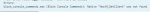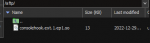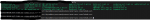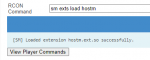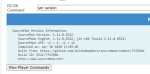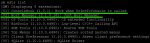Solved How to block "sm plugins" command in cmd
- Thread starter Unknowed
- Start date
Unknowed
Member
CS:S v34Which game server?
CS:S v34, OB or CSGO ?
Unknowed
Member
is in cmd not at the chattry a "block bad word" plugin
You can use Block Console Commands plugin. Make sure to install ConsoleHook and Host Manager extension before installing that plugin. Otherwise it will not work.CS:S v34
Unknowed
Member
Okey thanksYou can use Block Console Commands plugin. Make sure to install ConsoleHook and Host Manager extension before installing that plugin. Otherwise it will not work.
Unknowed
Member
I installed ConsoleHook and Host Manager but when i run my server the plugin send me this:You can use Block Console Commands plugin. Make sure to install ConsoleHook and Host Manager extension before installing that plugin. Otherwise it will not work.
Errors: block_console_commands.smx (Block Console Commands): Native "HostM_GetClient" was not found
(i have install Host Manager but seems not work)
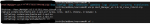
Unknowed
Member
Unknowed
Member
Even console hook is not loaded because it looks like you have newer metamod version installed.
Try this.
Try this.
Attachments
-
13.3 KB Views: 2
Unknowed
Member
Unknowed
Member
Unknowed
Member
?Show the output of below commands:
Bash:sm exts load hostm meta version sm version
You need to provide more information.
Delete old files and put these new files of ConsoleHook and HostManager (Zip file attached).
Then restart the server.
After that post screenshot of
Note: In case, the extensions are still not working. You will have to downgrade your metamod and sourcemod versions and install Metamod:Source 1.10 For CSS v34 and Sourcemod 1.10.6490 For CSS v34. You can see in below screenshots these extensions are loaded on mentioned version.
Delete old files and put these new files of ConsoleHook and HostManager (Zip file attached).
Then restart the server.
After that post screenshot of
sm exts list command output here along with the error log files.Note: In case, the extensions are still not working. You will have to downgrade your metamod and sourcemod versions and install Metamod:Source 1.10 For CSS v34 and Sourcemod 1.10.6490 For CSS v34. You can see in below screenshots these extensions are loaded on mentioned version.
Attachments
-
41.3 KB Views: 4
-
12.5 KB Views: 3
Unknowed
Member
You need to provide more information.
Delete old files and put these new files of ConsoleHook and HostManager (Zip file attached).
Then restart the server.
After that post screenshot ofsm exts listcommand output here along with the error log files.
Note: In case, the extensions are still not working. You will have to downgrade your metamod and sourcemod versions and install Metamod:Source 1.10 For CSS v34 and Sourcemod 1.10.6490 For CSS v34. You can see in below screenshots these extensions are loaded on mentioned version.


Unknowed
Member
1.10.6What about metamod version ?
And providesm exts list