With the new ClientMod update (July 18, 2021), changing main menu background has become lot easier and more versatile. You can use any background file (Images, Videos, GIF etc).
This the default menu background :
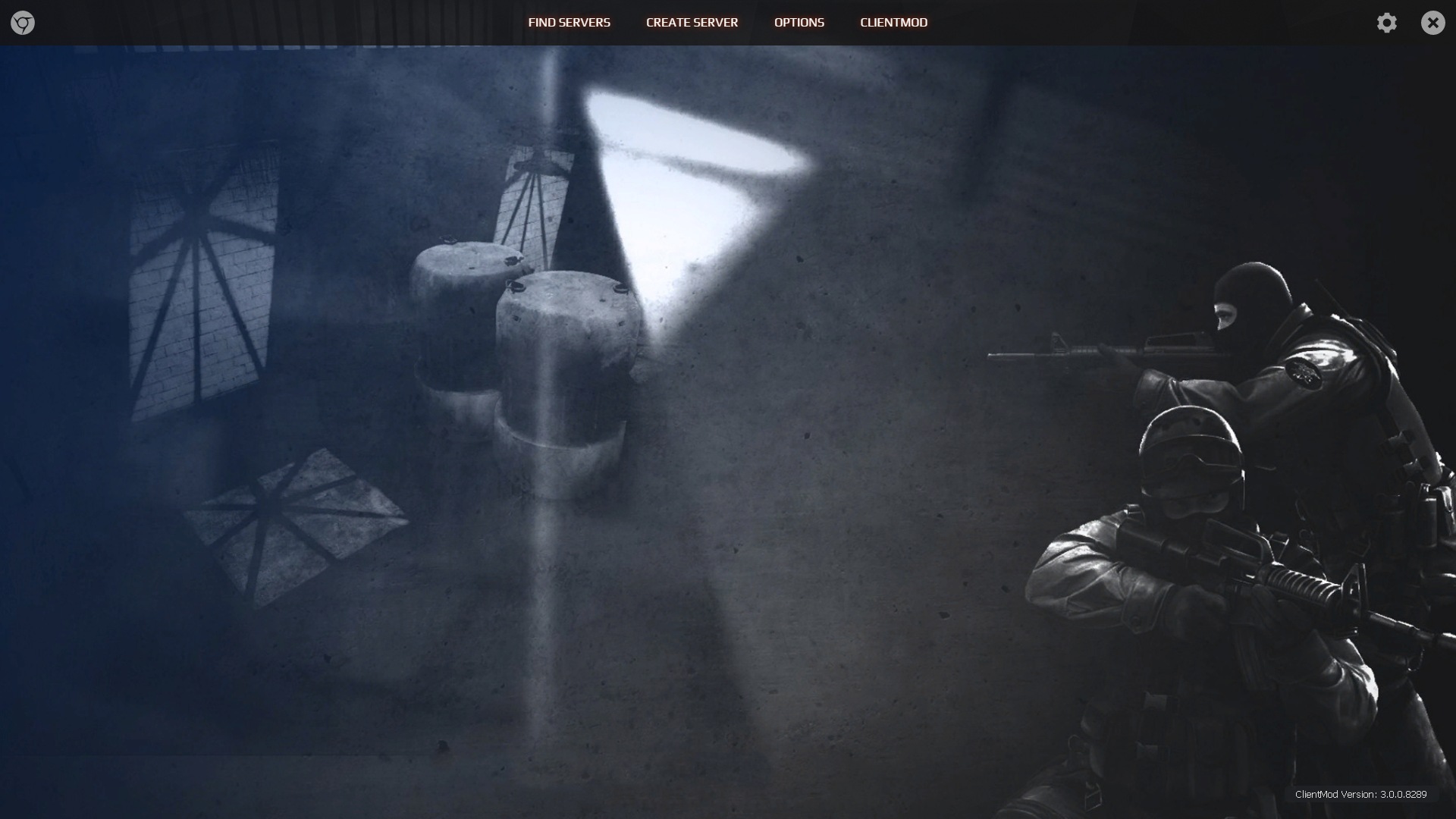
This is the in-built custom menu background (Ganyu - Animated GIF).
You can change the backgrounds by clicking on gear icon on the top right corner. See the screenshot below :
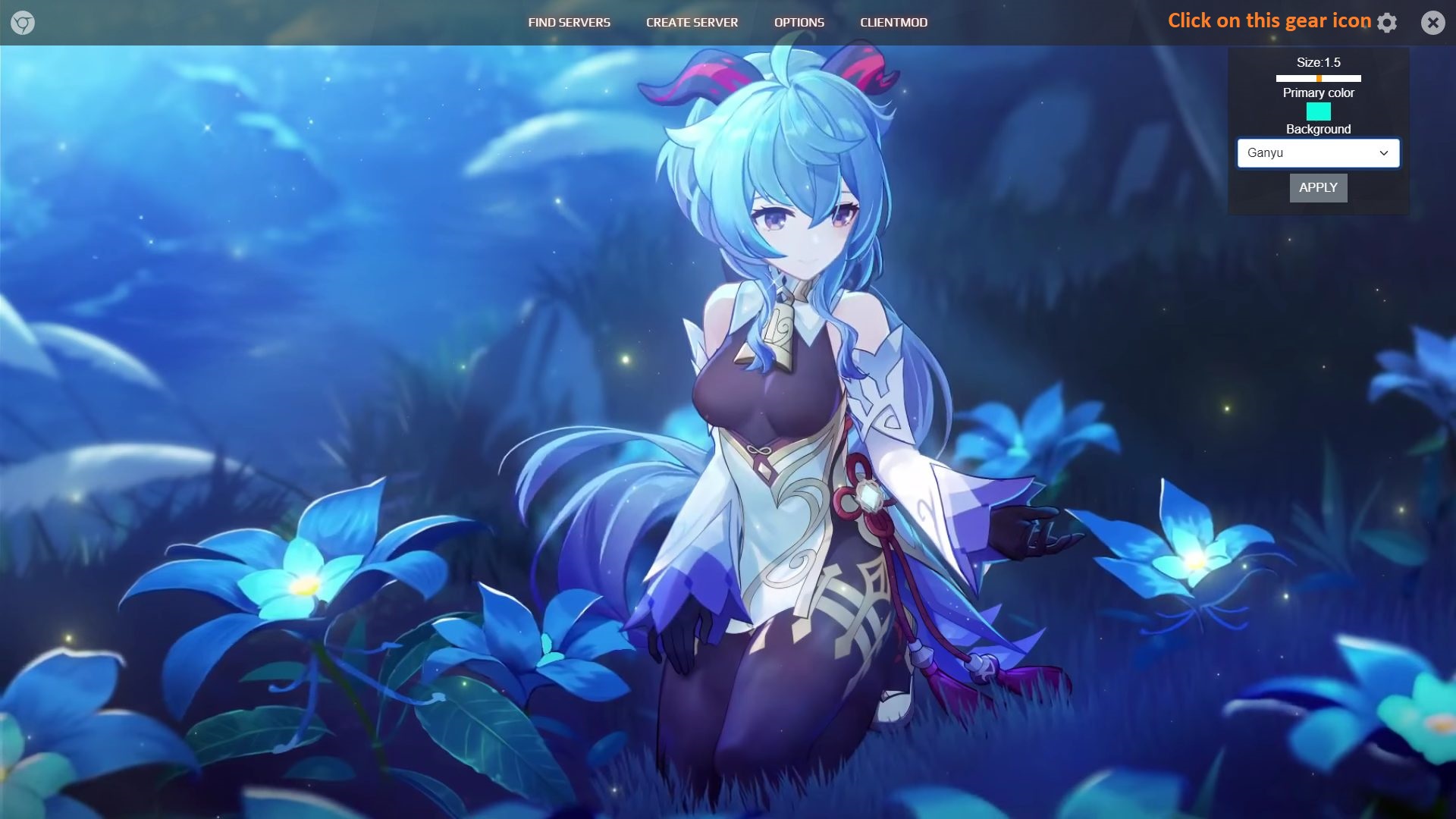
When you click on Background Drop Down, you get 3 options :
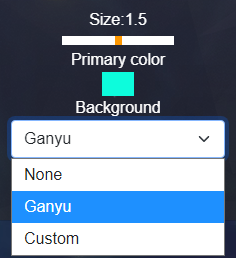
1. None - Changes to default menu background.
2. Ganyu - Changes to In-built custom menu background of ClientMod.
3. Custom - Changes to your own custom menu background. (Read below about how to set your own custom image/video/gif as menu background.)
Setting your own Image/Video/Gif etc Custom Menu Background :
Step 1 : Go to your ClientMod game folder and open bin_clientmod/cef/html/custom folder.
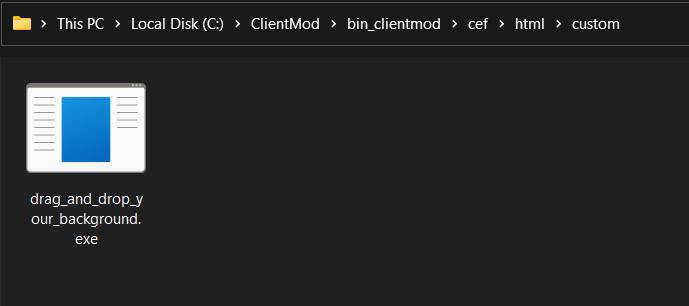 Step 2 : Now copy your custom background (image/video/gif) file and paste into bin_clientmod/cef/html/custom folder. For example, I am using a video name panorama.webm. You can use any image/video/gif with any extension (.png, .jpg, .mp4, .gif, .webm etc). Name of your background file must only contain English letters, Alpha-Numeric names will not work.
Step 2 : Now copy your custom background (image/video/gif) file and paste into bin_clientmod/cef/html/custom folder. For example, I am using a video name panorama.webm. You can use any image/video/gif with any extension (.png, .jpg, .mp4, .gif, .webm etc). Name of your background file must only contain English letters, Alpha-Numeric names will not work.
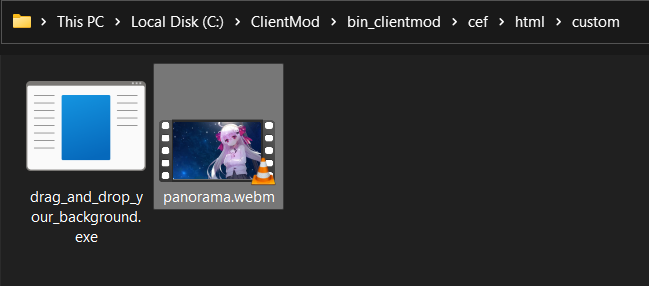 Step 3 : Drag and Drop your custom background file (image/video/gif) on drag_and_drop_your_background.exe
Step 3 : Drag and Drop your custom background file (image/video/gif) on drag_and_drop_your_background.exe
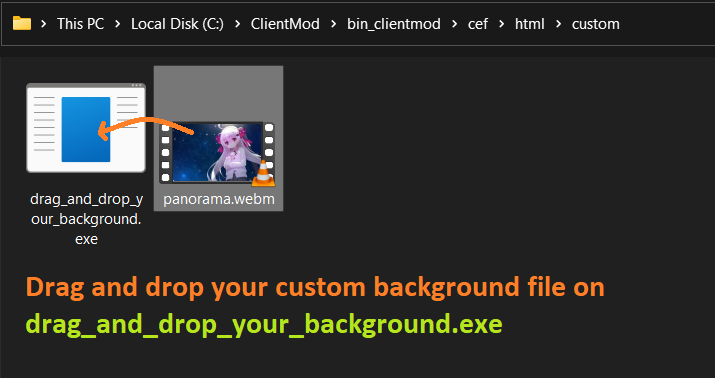 Step 4 : Once you drag and drop your custom background file on the exe file, you will get a notification "background.zip created successfully". Press any key to close the notification prompt window. This means your custom background is now ready. You can also see a new file created in the same folder called background.zip.
Step 4 : Once you drag and drop your custom background file on the exe file, you will get a notification "background.zip created successfully". Press any key to close the notification prompt window. This means your custom background is now ready. You can also see a new file created in the same folder called background.zip.
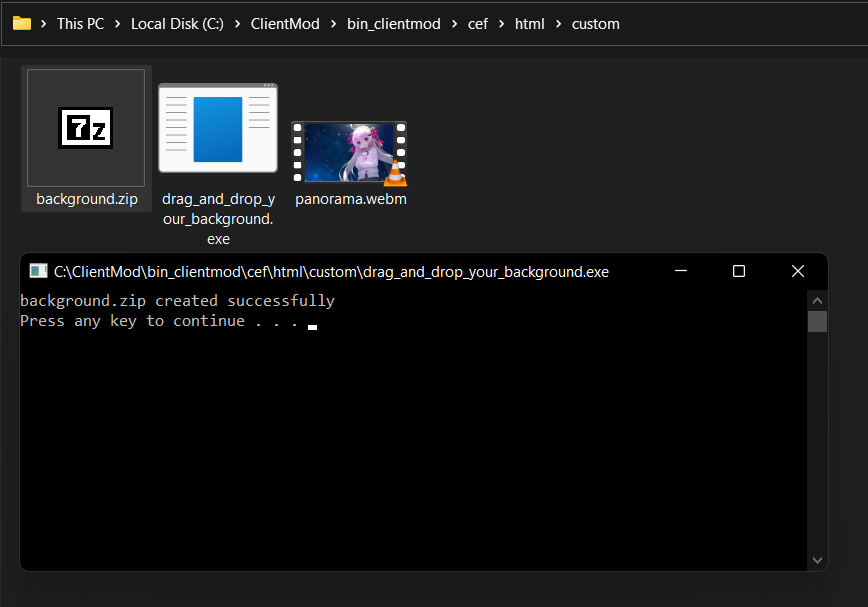 Step 5 : Now our background is ready to use. Open the game. (Restart the game if it is already running).
Step 5 : Now our background is ready to use. Open the game. (Restart the game if it is already running).
Step 6 : Once the game is open, Click on the gear icon on the top right corner and then click on the Background Drop Down and select the option Custom. After that click on Apply button. Your main menu background will be changed successfully.
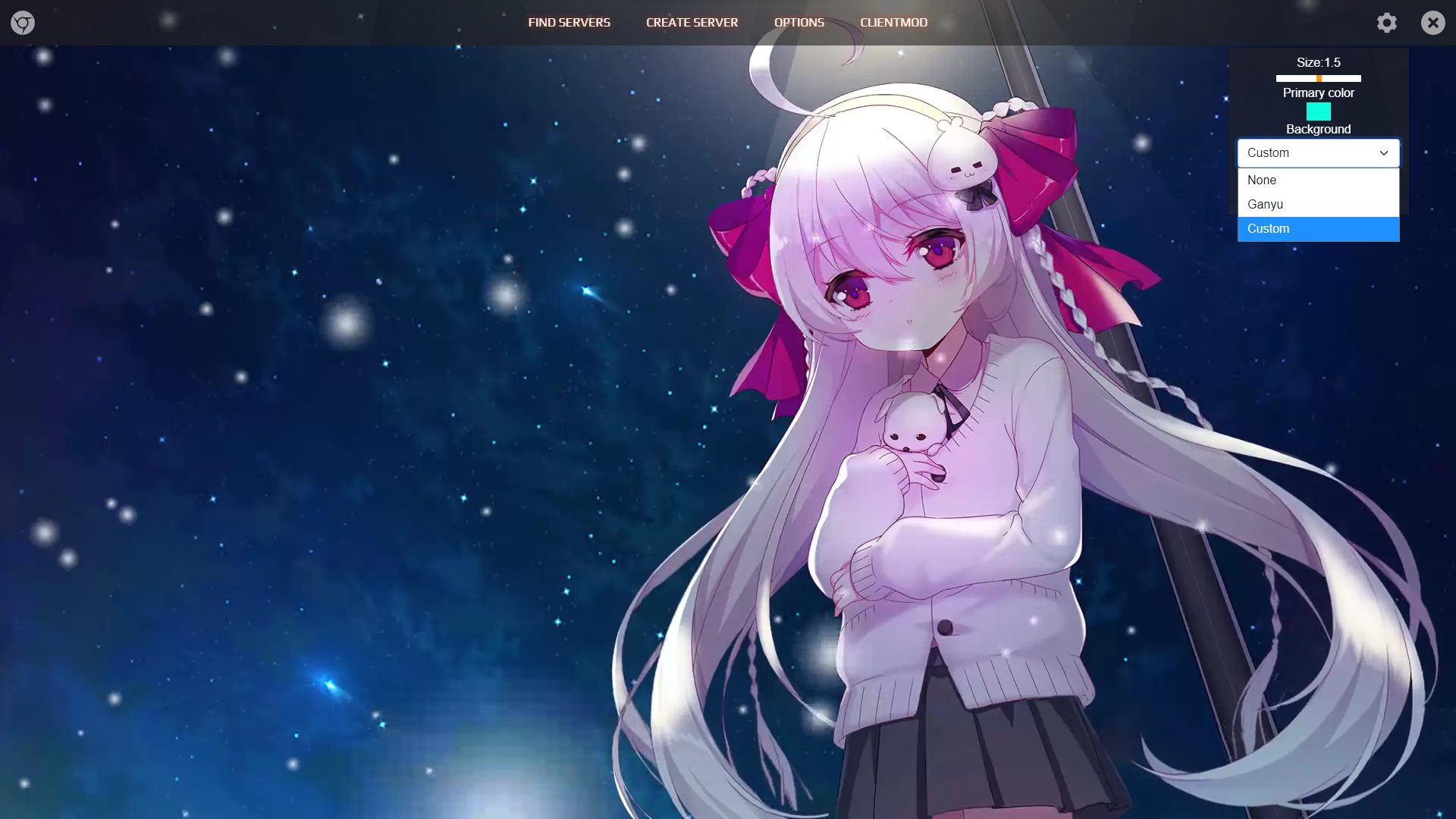
That's it. You have successfully changed the background.
Note : If you want to use the same custom background which I used in this post, Click Here to Download the background.zip file and simply put the downloaded file into your game folder (bin_clientmod/cef/html/custom). In the same way you can share your own custom background (background.zip) to other players.
Credits :
This the default menu background :
You can change the backgrounds by clicking on gear icon on the top right corner. See the screenshot below :
When you click on Background Drop Down, you get 3 options :
1. None - Changes to default menu background.
2. Ganyu - Changes to In-built custom menu background of ClientMod.
3. Custom - Changes to your own custom menu background. (Read below about how to set your own custom image/video/gif as menu background.)
Setting your own Image/Video/Gif etc Custom Menu Background :
Step 1 : Go to your ClientMod game folder and open bin_clientmod/cef/html/custom folder.
Step 6 : Once the game is open, Click on the gear icon on the top right corner and then click on the Background Drop Down and select the option Custom. After that click on Apply button. Your main menu background will be changed successfully.
That's it. You have successfully changed the background.
Note : If you want to use the same custom background which I used in this post, Click Here to Download the background.zip file and simply put the downloaded file into your game folder (bin_clientmod/cef/html/custom). In the same way you can share your own custom background (background.zip) to other players.
Credits :
- Dr.Valter for his Original Post
- Many thanks to @Reg1oxeN for developing this cool feature into ClientMod
- Vlad Poliuk for the Custom Menu Background used in this post.
Last edited:
