- Supported Games
- CS: Source (v34), CS: Source (Steam/Orange Box), CS: GO
This is core plugin of the Shop or Store. It provides facility to buy items in game in turns of shop credits.
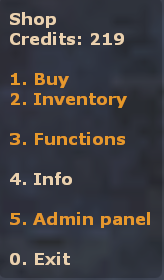
Requirements :
Modules :
Chat Commands :
Admin Commands :
Server Console Commands :
Configuration :
CVARs :
Credits :
Requirements :
- Sourcemod v1.8 or Higher
- Download Shop.zip file from this post.
- Extract the contents of zip file and put it into cstrike folder of your server.
- Restart the server or change the map.
Modules :
- [Shop] Aura
- [Shop] Credits
- [Shop] Online Credits
- [Shop] Money Distributor
- [Shop] Top 10
- [Shop] Tracers
- [Shop] Trails
Chat Commands :
Code:
!shop or !store - Opens shop menu.
Code:
!givecredits - Give shop credits to players.
!takecredits - Take shop credits from players.
!setcredits - Set maximum amount of credits players can have.
Code:
items_dump - Dumps all the items to addons/items.txt file.
shop_clear_db - Clear the shop database.
Code:
"Settings"
{
"db_prefix" "shop_" // Database prefix
"Commands" // Used Commands
{
// Admin Commands
"Give_Credits" "sm_givecredits" // Admin - Command to give credit to players
"Take_Credits" "sm_takecredits" // Admin - Command to take credits from the players
"Set_Credits" "sm_setcredits" // Admin - Command to set credits for a player
// Player Commands
"Main_Menu" "sm_shop,sm_store" // Players can use !shop or !store to access the shop menu
}
"Count_Menu" // Count menu after above admin commands are invoked
{
// "Quantity" "Title"
"1" "1"
"10" "10"
"100" "100"
"1000" "1000"
"10000" "10000"
"100000" "100000"
"1000000" "1000000"
// "etc." "etc."
}
}CVARs :
// Set flags for admin panel access. Set several flags if necessary. Ex: "abcz"
// -
// Default: "z"
sm_shop_admin_flags "z"
// How many credits an item transfer cost. Set -1 to disable the feature
// -
// Default: "500"
// Minimum: "-1.000000"
sm_shop_item_transfer_credits "500"
// How many chance the luck can be succeded
// -
// Default: "20"
// Minimum: "1.000000"
// Maximum: "100.000000"
sm_shop_luck_chance "20"
// How many credits the luck cost
// -
// Default: "500"
// Minimum: "0.000000"
sm_shop_luck_credits "500"
// Start credits for a new player
// -
// Default: "0"
// Minimum: "0.000000"
sm_shop_start_credits "0"
// Timing method to use for timed items. 0 time while using and 1 is real time
// -
// Default: "0"
// Minimum: "0.000000"
// Maximum: "1.000000"
sm_shop_timer_method "0"
// Use % to make the transfer to cost the commision or without % to make it cost as the cvar set or -1 to disable this feature
// -
// Default: "%5"
// Minimum: "-1.000000"
sm_shop_trans_credits "%5"
// -
// Default: "z"
sm_shop_admin_flags "z"
// How many credits an item transfer cost. Set -1 to disable the feature
// -
// Default: "500"
// Minimum: "-1.000000"
sm_shop_item_transfer_credits "500"
// How many chance the luck can be succeded
// -
// Default: "20"
// Minimum: "1.000000"
// Maximum: "100.000000"
sm_shop_luck_chance "20"
// How many credits the luck cost
// -
// Default: "500"
// Minimum: "0.000000"
sm_shop_luck_credits "500"
// Start credits for a new player
// -
// Default: "0"
// Minimum: "0.000000"
sm_shop_start_credits "0"
// Timing method to use for timed items. 0 time while using and 1 is real time
// -
// Default: "0"
// Minimum: "0.000000"
// Maximum: "1.000000"
sm_shop_timer_method "0"
// Use % to make the transfer to cost the commision or without % to make it cost as the cvar set or -1 to disable this feature
// -
// Default: "%5"
// Minimum: "-1.000000"
sm_shop_trans_credits "%5"
Credits :
- FrozDark
