- Supported Games
- CS: Source (v34), CS: Source (Steam/Orange Box), CS: GO
This plugin shows welcome message to client in console, when they join the server.
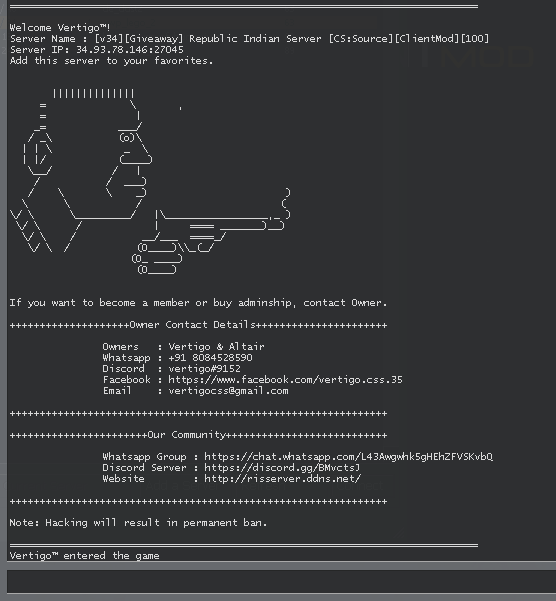
Requirements :
Welcome messages are configured in
Supported & Valid Tags :
Displaying ASCII Pictures :
You can also display ASCII formatted pictures in console like in above picture.
For cool ASCII pictures, Visit Here.
To convert and use your own picture as ASCII Art, Visit Here
Displaying Language Specific Welcome Message :
You can display language based welcome message based on player's language.
Displaying Admin Specific Welcome Message :
You can configure a message to be displayed only to admins, when they join the server.
CVARs :
Credits :
Requirements :
- Sourcemod v1.8 or Higher
- Download Console_Welcome_Message.zip file attached to this post.
- Extract the content of zip file and put into your server's cstrike folder.
- Configure your welcome message in cstrike/addons/sourcemod/configs/console_welcome.txt file.
- Change the map or restart the server.
Welcome messages are configured in
cstrike/addons/sourcemod/configs/console_welcome.txt file.Supported & Valid Tags :
Code:
{server_name} - Prints server name
{server_ip} - Prints server IP
{player_name} - Prints name of the player
{time} - Prints current server time (Hours:Minutes)
{time_12} - Prints current server time in 12 hours format (Hours:Minutes)
{date} - Prints current date (Day/Month/Year)
{date_us} - Prints current date in United States format (Month/Day/Year)
{map} - Prints current server map
{nextmap} - Prints next map to be played if it is selected already
{timeleft} - Prints remaining time left in the current map.
{tickrate} - Prints server's tickrate
{max_players} - Prints max allowed players on server
{player_count} - Prints current online players count
{player_ip} - Prints IP Address of the player
{player_country} - Prints country name of the player
{player_steamid} - Prints SteamID of the player
{server_uptime} - Prints the total time of the server uptime (days, hours and minutes)
{is_admin} - Prints if player is admin or not (Yes/No)
{player_language} - Prints player's steam language
{server_language} - Prints language of the serverYou can also display ASCII formatted pictures in console like in above picture.
For cool ASCII pictures, Visit Here.
To convert and use your own picture as ASCII Art, Visit Here
Displaying Language Specific Welcome Message :
You can display language based welcome message based on player's language.
- Go to cstrike/addons/sourcemod/configs/ folder.
- Create language specific console_welcome_%lang%.txt files. Here %lang% is 2-3 letters language code. This plugin supports both 2 letters language code (ISO 639-1) and 3 letters language code (ISO 639-2). For example,
For russian players, create console_welcome_ru.txt
For french players, create console_welcome_fr.txt
For full list of language code, Visit Here. - You can create as many files as you want
Displaying Admin Specific Welcome Message :
You can configure a message to be displayed only to admins, when they join the server.
- Go to cstrike/addons/sourcemod/configs/ folder.
- Create a file named console_welcome_admin.txt.
- Add the message in this file.
CVARs :
Code:
// Console Welcome Message, 0 = off/1 = on
// -
// Default: "1"
// Minimum: "0.000000"
// Maximum: "1.000000"
sm_console_welcome "1"
// Don't print welcome message to client after map change
// -
// Default: "1"
// Minimum: "0.000000"
// Maximum: "1.000000"
sm_console_welcome_ingnore_mapchanges "1"- exvel
